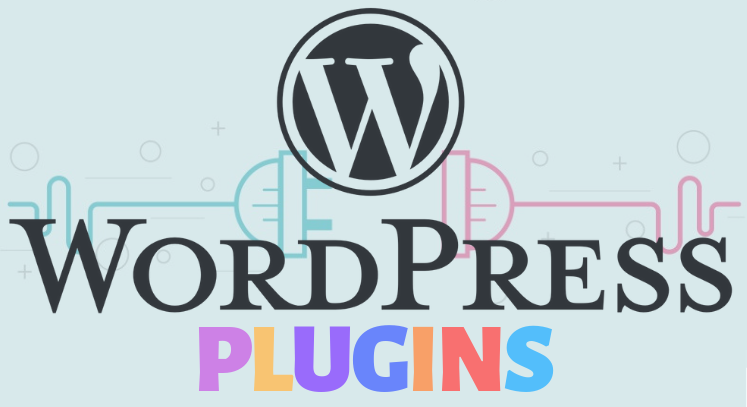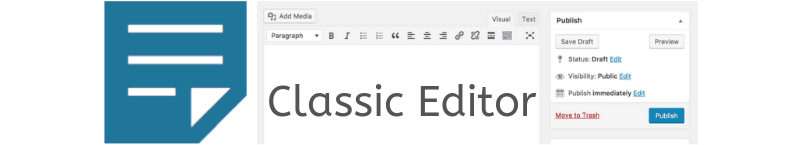This year’s new or upgraded WordPress plugins can help your WordPress website become even lower-maintenance and more successful than last year. With 2019 well underway there has been time to review how these latest or new plugins are impacting up-to-date websites. After looking at what users and reviewers have reported during the first quarter of 2019 it is now possible to list nine of the most reliable, trusted WordPress plugins currently available.
Jetpack
The Jetpack plugin is an all-in-one combination of design, marketing and security. In the field of security, this plugin makes backups of your site, protects it against brute-force attacks, filters spam, monitors website downtime, incorporates a two-factor authentication login, scans for malware and suspicious code (and resolves the threat, rather than just letting you know its there), and keeps track of site changes. For site management, Jetpack ensures that your latest articles are automatically shared on social media channels according to your schedule and is a great source of analysis reports. It also offers countless website themes and customization tools, and incorporates a PayPal payment button and advertising and SEO tools. Jetpack also accelerates loading speeds and reduces hosting costs by serving images from its own content delivery network. Probably one of the best free or budget plugins for 2019.
Yoast SEO
Hardly a newcomer to the WordPress scene, Yoast seems to appear in every listing of the top WordPress plugins year after year. This is because this on-page SEO plugin leaves its competition in the dust. User-friendly, very thorough and highly efficient are just a few terms users use to describe Yoast SEO.
Optimize the reach and score of your web pages and view analysis results at a single click. There’s very little to it. As WordPress uses best coding practices with HTML it is already quite SEO-friendly. Even then, competition is fierce and an additional plugin will perform tasks that built-in features of WP lack, such as keyword management, XML sitemap generation and the creation of SEO content. Yoast SEO does all of this. Most analysis results can be seen immediately on the WordPress dashboard, often in real time. Another feature worth mentioning is that Yoast SEO adds a link to your content in each RSS feed; this prevents scraper websites from taking the credit for your hard work.
With all the available documentation available, you probably won’t need to splash out on a paid subscription if you have a small, single site and the time to write new content or check for outdated content yourself.
Akismet Anti-Spam
This plugin comes from the people behind WordPress – a good omen. Stop spammers with a plugin that eliminates unwanted emails and spam messages before they get within damage-distance of your mailbox. That said, spammers and similar threats are becoming increasingly complex. For a business site this service is not free, but low cost, and apparently you can pass your business off as a personal site without too much trouble.
Those that use Akismet Antispam for basic websites are more than happy with it. It monitors blog and site comments for obvious spam, giving you the time to sort through a smaller number of messages with human eyes. Using non-automated services is the most efficient but also the most expensive way of controlling visitor feedback – Akismet vastly reduces this workload.
WordFence Security
A plugin that is as tough as it sounds, WordFence Security gives you all the tools you need to tackle hackers and cyber scams. Malware, virus and backdoor scanning? Check. Bouncer-like hacking protection? Check. A cartload of other functionalities that push the security of your website to fresh heights. Check.
When opting for a WordPress theme – especially from third party sites – some contain difficult to decipher snippets embedded into the code that can potentially wreak havoc across your site. Some of these snippets add the theme designer’s own backlinks; some track your visitors or even add their own ads and banners. For GDPR purposes, you should be aware that malware has the potential to access sensitive information. The worst of the bunch will crash your site.
WordFence Security is Schwarzenegger’s digital alter ego (in his peak years). It not only scans for malware, it also checks for phishing URLs, Trojans, suspicious code and backdoors on an hourly basis, although you will need a premium subscription for scheduled scans and a few additional features.
Google XML Sitemap
In the world of SEO, making it as easy as possible for the search engines to locate your website is as important as your keywords. The Google XML Sitemap plugin automatically generates a detailed XML sitemap from your site. This translates into visitors being directed to your location more easily. For clarity, a sitemap is simply a list of links to your website pages.
Install the plug in and press Generate and that’s all you need to do. Sheer simplicity from Google, but also applicable to Bing, Yahoo and other search engines that use XML sitemaps.
Yoast SEO, as mentioned earlier, also generates XML sitemaps. All such plugins scan your content for URLs. Like Yoast SEO, Google XML Sitemap also scores very high in reviews. It is therefore simply a case of choosing between two quality plugins. Both of them create sub-sitemaps for larger sites, meaning easy access, no matter how sprawling and complex your content.
Classic Editor
Another indispensable (for many) WordPress plugin for 2019 is Classic Editor. With this plugin you install the old WordPress editor interface. Very useful if you don’t like, or can’t get to grips with, the newer Gutenberg editor.
Classic Editor has two options. With the first, you can replace the Gutenberg Block Editor with the previous version. The second option adds extra buttons to the back-end of your WordPress website which allow you to choose the new or the old editor either per message or page. This way, you can get used to the newer version at a pace you dictate. WordPress promises that this plugin will be fully supported and maintained until at least 2022, so old dogs will have plenty of time to learn new tricks. There are about four million old dogs to date.
This isn’t a feature-rich plugin that takes over multiple tasks, but simply a way in which WordPress die-hards can feel comfortable with a ‘retro’, familiar interface.
Contact Form 7
Although WordPress is the world’s top content management system, it doesn’t come with a built-in contact form, which is where Contact Form 7 comes in.
Adding contact forms as a means of communication is a simple procedure, made even simpler with Contact Form 7. With this WP plugin, you can easily create and manage multiple forms. It includes ReCaptcha verification and Akismet integration to stop your messages from ending up in the spam folder. No contact page is complete without a friendly contact form, and installing this plugin won’t slow down your site.
However, Contact Form 7 is free and therefore without some of the features included in a paid premium plugin such as WP Forms. However, its immense popularity (more than 5 millions users) and lack of negative reviews indicates it is very much worth installing, especially for sites that don’t have a significant website design budget.
Compress JPEG & PNG Images
User experience and website speed come paramount in 2019. Both now influence your website’s ranking in search engines, ultimately influencing brand awareness and turnover.
Images, especially high-resolution images, can make your website unnecessarily slow. With Compress JPEG & PNG Images, the plugin compresses your jpeg and png images without loss of quality. This way your website can load at the same speed as one without images, or with thumbnails.
Compress JPEG & PNG Images reduces image size upon upload, so the amount of data on your site is kept well in check. When paying per GB, this feature counts. It will also optimize images that have already been uploaded either in bulk or seperately and create an automatic display size without changing metadata such as location, copyright and date. PNG animations receive the same treatment. For approximately 100 images per month (multiple formats of a single image count as multiple images), this plugin is free. Larger libraries require payment.
WooCommerce
Planning on a sales career in 2019? Or want to offer online training? You’ll need the WooCommerce plugin – a webshop builder trusted by millions for physical and digital goods; its homepage tells us that WooCommerce powers 30% of all online stores.
To make things even easier, the developers of WooCommerce have created an official Storefront theme (free) which ensures optimal integration with WooCommerce and its various extensions. This means rapid loading speeds and no plugin conflicts. The WooCommerce REST API allows integration with the majority of services, and this plugin can be simply scaled up or down.
Prefer to create a personalized webshop? For a fee you can use one of the Storefront child themes, or opt to expand your webshop with a broad range of WooCommerce extensions which let you offer customers various payment options, add social media buttons to your webshop, or any of a plethora of other functions.
WordPress – the future is bright
WordPress isn’t going anywhere for a long while. The most popular website builder of all time, this open-source platform allows the best (and the worst) to sell their own unique programming talents through plugins. While there is always risk with third-party creations, the nine plugins listed above have proved their reliability for thousands (sometimes millions) of professional and amateur website designers and will continue to do so, in slightly different packaging. A good website designer will either be able to recognise embedded suspicious code or will have subscribed to high-quality professional software for this purpose. For those who prefer to design their own sites, the tools are definitely available and usually easy to install and navigate. However, read reviews and carry out sufficient research before installing any third-party plugin on your site, which is itself protected by tried and tested security software.


 1300 353 700
1300 353 700 info@magiknewmedia.com.au
info@magiknewmedia.com.au